Table of Contents
Microsoft Edge is the first and only browser with an integrated AI image renderer powered by OpenAI’s latest DALL∙E models, allowing users to create images that don’t yet exist.

How to use image creator?
The feature, called Image Creator, is now available for Edge users worldwide. It helps users find images for social posts, presentations or other purposes without closing the browser. To use Image Creator, users need to click on the sidebar on the right side of the browser, tap the Image Creator icon, enter a request and choose from four different image options. The images can then be downloaded or uploaded to any platform.

How to use drop pane?
Image Creator is not Microsoft’s only new feature this month. The browser also adds Drop, a feature that allows users to share files and notes across devices with a simple drag and drop gesture.
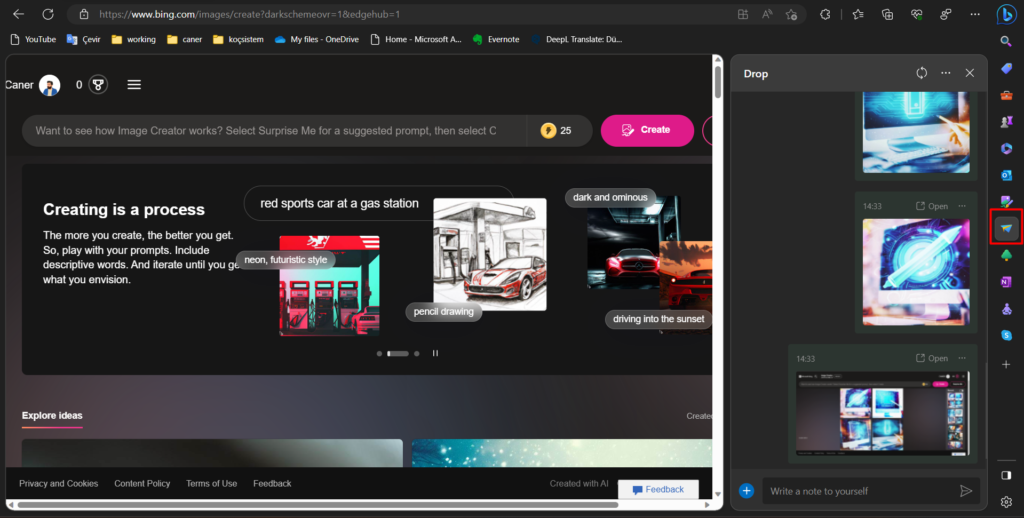
Other Features
Another new feature is Edit Image, which allows users to crop, rotate, adjust brightness and contrast, and apply filters directly in the browser without additional software. Finally, Efficiency Mode, a feature that optimizes the browser’s performance and reduces energy consumption by limiting background activity and suspending inactive tabs.
You can read Microsoft’s other developments on OpenAI and bing search engine’s developments on ChatGpt4 here.
How to Use the ChatGPT Shortcut in the Windows 11 Start Menu
