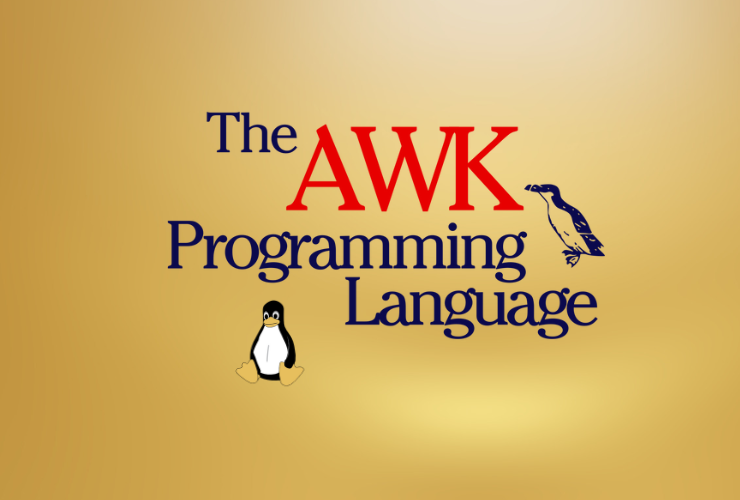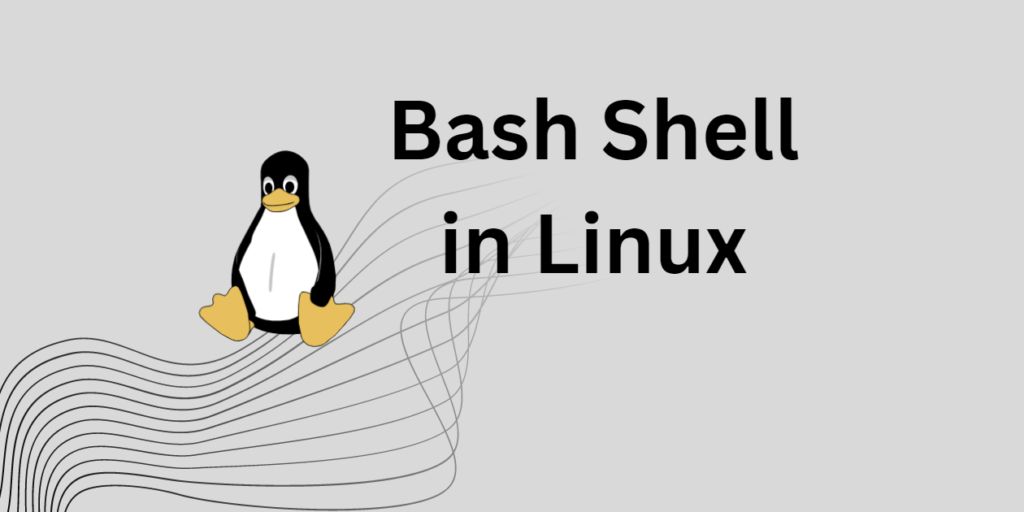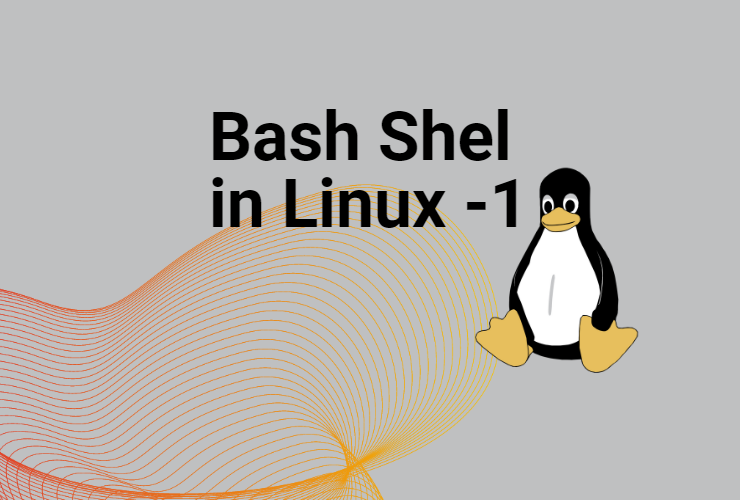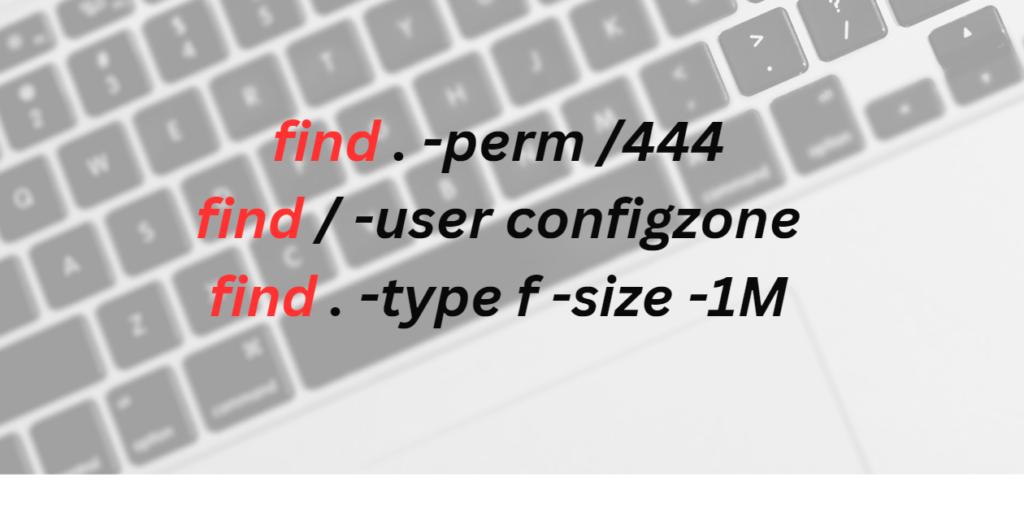The awk command is a powerful tool for text processing on Linux. It allows you to perform a variety of tasks, such as filtering and manipulating text, parsing data, and generating reports. Here are some basic examples of how to use awk:
Commands
A Linux command is a program of the Linux operating system. All basic and advanced tasks can be done with commands. Commands are executed in all Linux terminals. Ubunt, debian, redhat, centos etc. Terminal is a command line interface for interacting with the system, similar to the command prompt in the Windows operating system.
Bash or Bourne-again shell is a command interpreter that interprets commands written in what is called a terminal or command interpreter.
Bash or Bourne-again shell is a command interpreter that interprets commands written in what is called a terminal or command interpreter. When we write a command like the following, the command interpreter processes the command and prints the result to the screen.
With the Linux find command, you can do a quick search on files and directories with very detailed options. The find command is very useful when using linux. You can search in a folder. How to use find command in linux? How is the use of find command in Ubuntu? […]