Cyberattacks are becoming more frequent and sophisticated in today’s digital world, posing a serious threat to the security and privacy of individuals and organizations. Recently, MSI, a leading manufacturer of gaming laptops and components, suffered a cyberattack on part of its information systems. The attack was detected by the information department, which promptly activated relevant defense mechanisms and carried out recovery measures. The incident was also reported to government law enforcement agencies and cybersecurity units. MSI stated that the affected systems have gradually resumed normal operations, with no significant impact on financial business.

However, the incident also exposed some potential risks and vulnerabilities that users should be aware of and take precautions against. MSI urged users to obtain firmware/BIOS updates only from its official website, and not to use files from sources other than the official website. Firmware/BIOS updates are essential for ensuring the optimal performance and security of your devices, but they can also be used as a vector for malware infection if downloaded from untrusted sources. Malware can compromise your device’s functionality, steal your personal data, or even damage your hardware.
Therefore, it is important to follow some best practices to protect your devices from cyberattacks. Here are some tips that you can apply:
– Always check the source and authenticity of the firmware/BIOS updates before downloading and installing them. You can verify the source by checking the URL of the website, the digital signature of the file, or the checksum of the file. You can also use antivirus software or online scanners to scan the file for any malicious code.
– Always backup your data before updating your firmware/BIOS. In case something goes wrong during the update process or after the update, you can restore your data from the backup. You can use external storage devices, cloud services, or online backup tools to backup your data.
– Always keep your operating system and applications updated with the latest security patches. These patches can fix known vulnerabilities and prevent hackers from exploiting them. You can enable automatic updates or check for updates manually on a regular basis.
– Always use strong passwords and enable multi-factor authentication for your online accounts. These measures can prevent unauthorized access to your accounts and data. You can use password managers or generators to create and store strong passwords. You can also use biometric authentication or verification codes to add an extra layer of security.
– Always be wary of phishing emails or messages that ask you to click on links or open attachments. These links or attachments may contain malware or lead you to fake websites that ask you to enter your personal or financial information. You can avoid phishing by checking the sender’s address, the subject line, the content, and the URL of the link before clicking or opening anything. You can also use spam filters or antivirus software to block suspicious emails or messages.
MSI is committed to protecting the data security and privacy of consumers, employees, and partners, and will continue to strengthen its cybersecurity architecture and management to maintain business continuity and network security in the future. As users, we should also do our part by following these tips and staying vigilant against cyberattacks. Together, we can create a safer and more secure digital environment for ourselves and others.
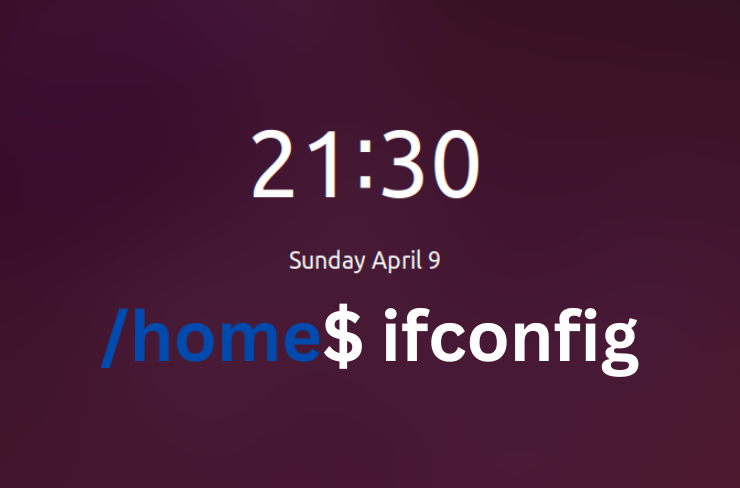
One thought on “MSI Suffers a Devastating Cyber Attack!”