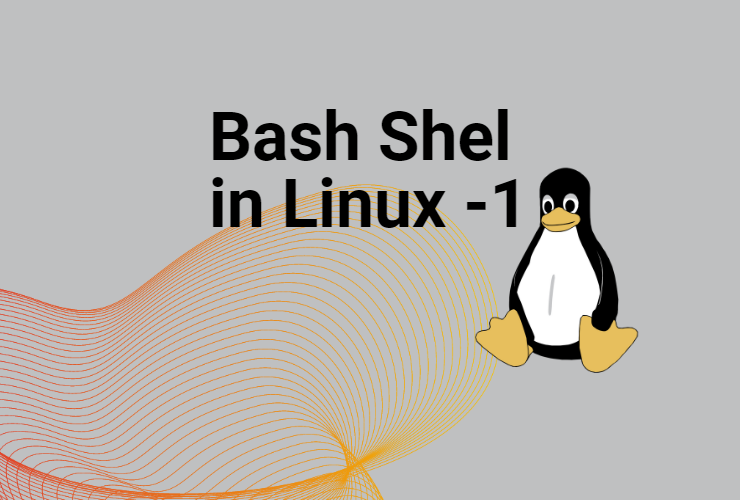Table of Contents
About Python
Python is a popular programming language that supports multiple paradigms such as object-oriented, functional, and procedural. Python is available in two versions: Python2 and Python3. Python2 is the legacy version that is no longer supported by the Python Software Foundation since January 1, 2020.
Python3 is the current and future version that introduces many new features and improvements over Python2. Python3 is available in the repo on Ubuntu 22.04, which is the latest release of the Linux-based operating system. To install Python3 on Ubuntu 22.04, you can use the following command in the terminal:
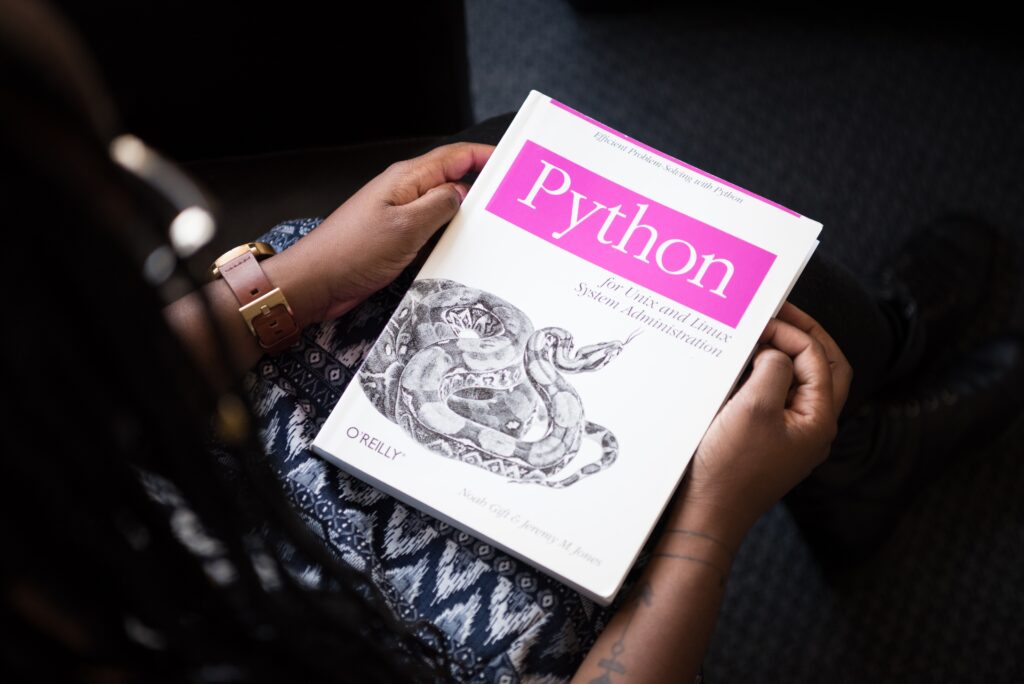
In general, when installing a Python module globally, you should prefer to install the deb package of the module with the apt tool, as it has been tested to work properly on Ubuntu systems. To install a module globally, use pip only if there is no deb package for that module.
Python 3 packages are prefixed with python3- and Python 2 packages are prefixed with python2-.
You should prefer to use pip only in a virtual environment. Python Virtual Environments allow you to install Python modules in an isolated location for a specific project instead of being installed globally. This way, you don’t have to worry about affecting other Python projects.
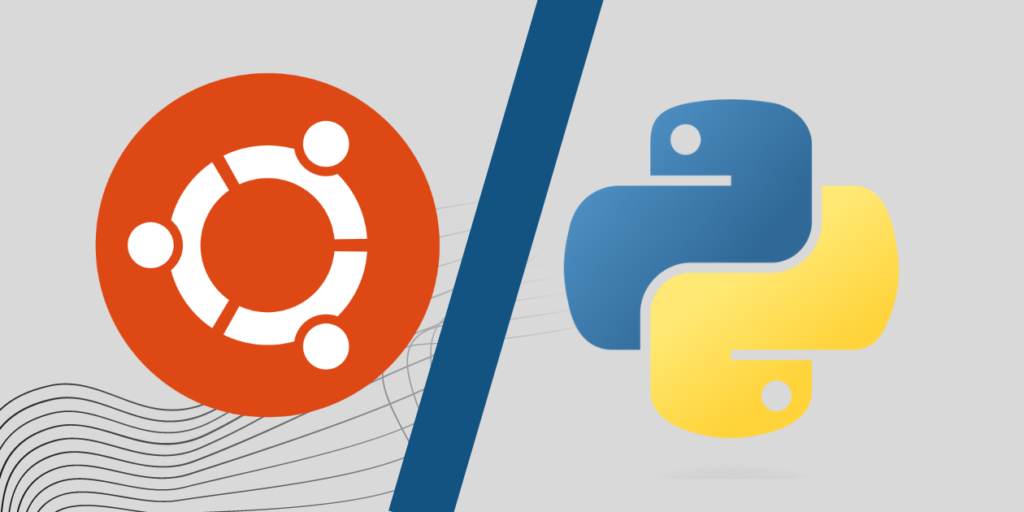
Update System
Pressing “CTRL+ALT+T” to open Ubuntu 22.04’s terminal and run the command given below to update the system repositories:
sudo apt update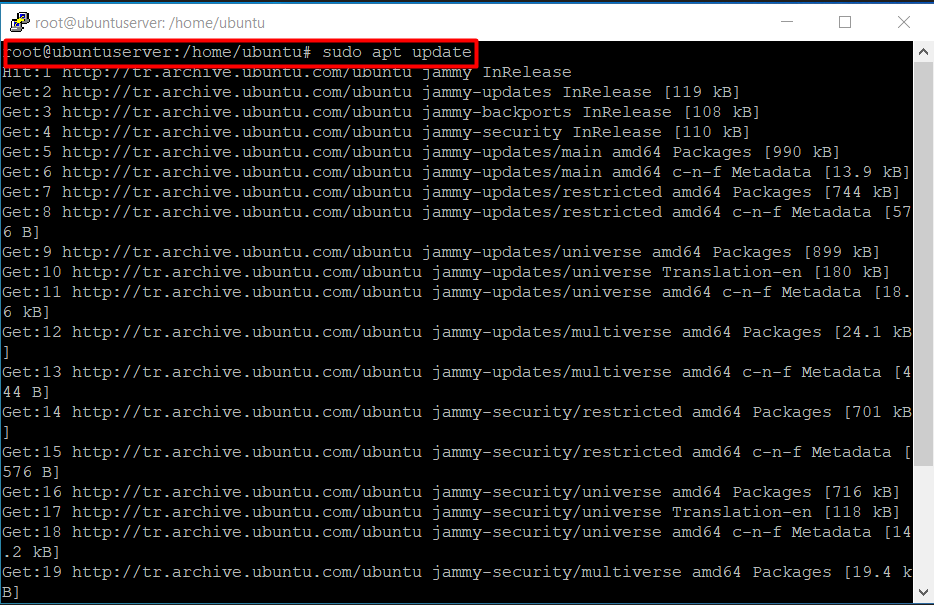
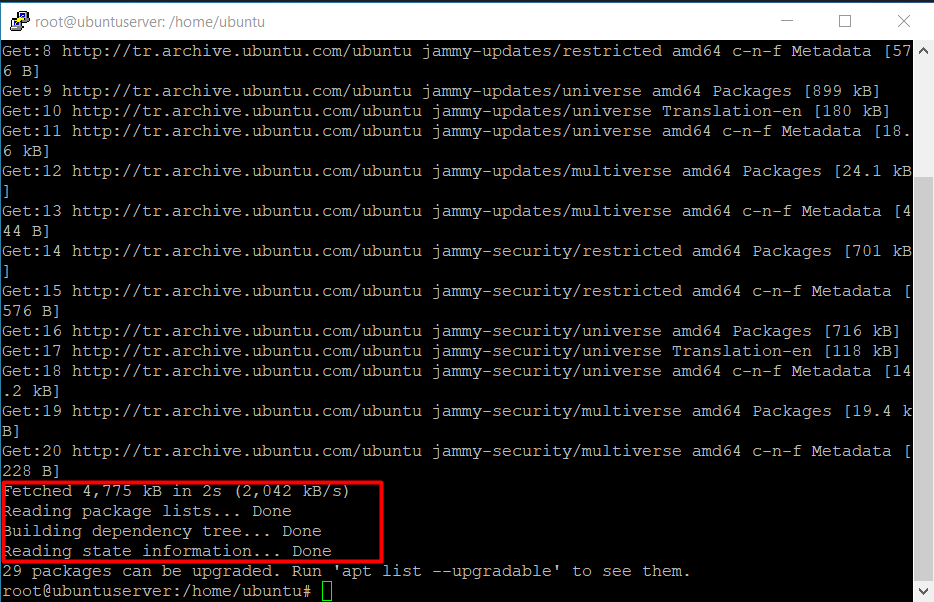
After updating the system repositories, execute the following command to install python3.
Install Python3
Python homepage.
Official python3 documents page.
sudo apt install python3-pip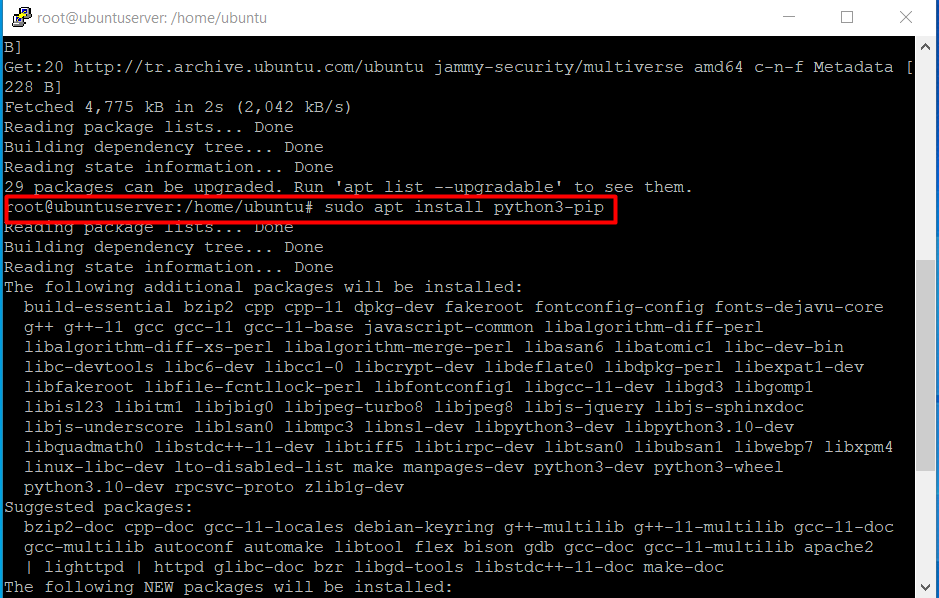
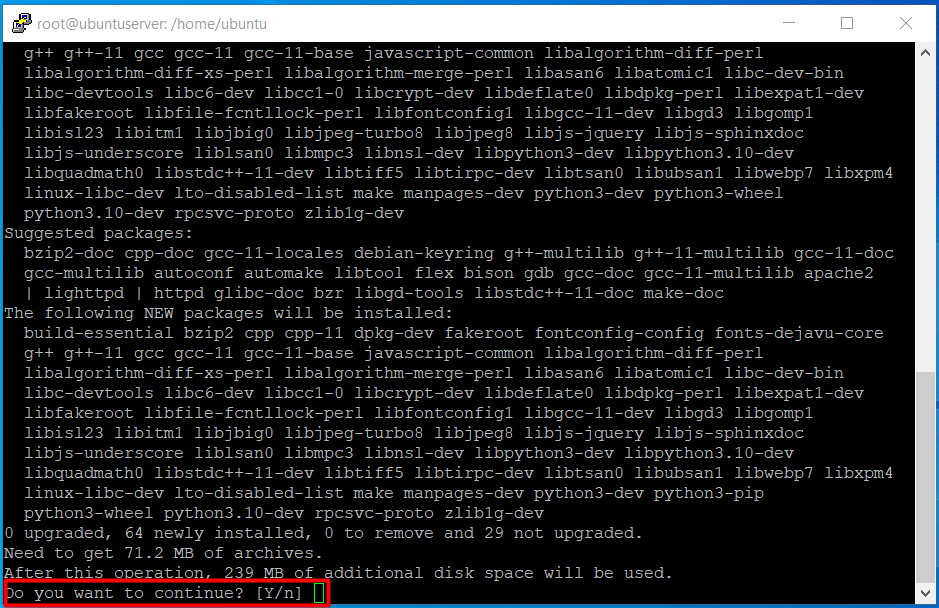
Do you want to continue? Let’s continue with Y.
To verify the existence of Python3 pip on your system, command “pip3 –version” with the command:
pip3 --version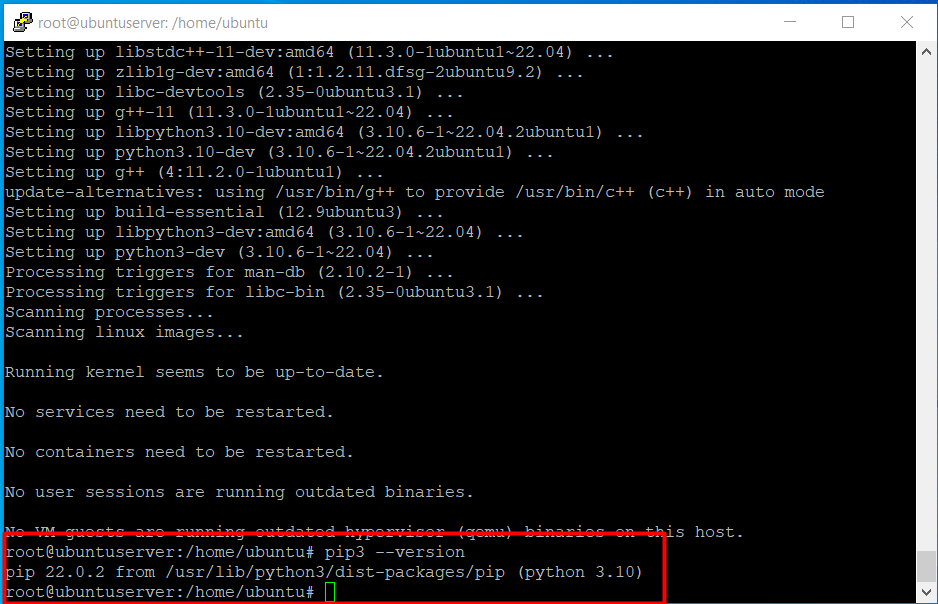
Want to learn more about Python3 pip, its options, commands and syntax? See the user manual with the help of the following command:
pip3 --help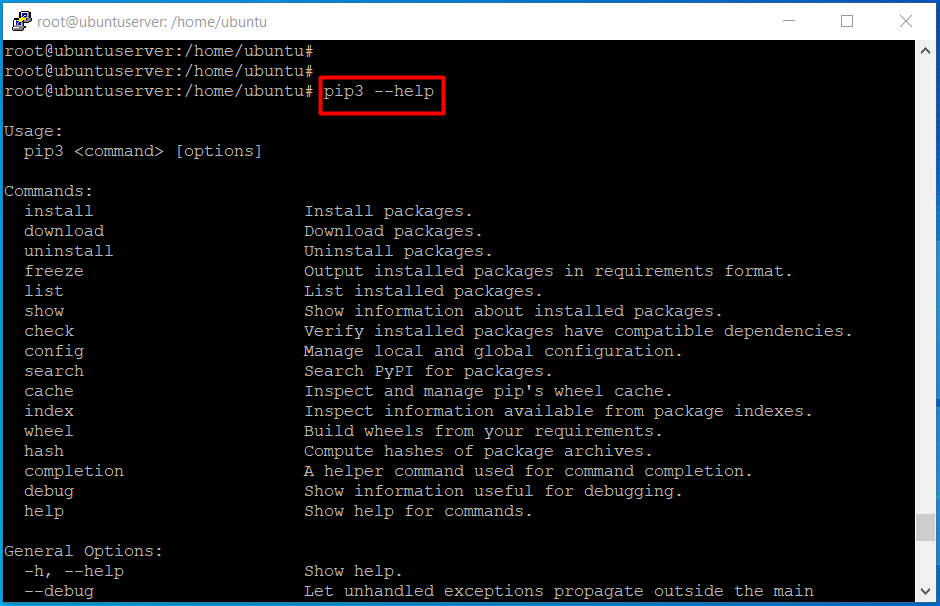
So far, we have installed Python3 on Ubuntu 22.04. If you wish, you can install python2 with the same steps.
Now we will see some examples of Python3 code for beginners. Python is a popular and versatile programming language that can be used for various applications, such as web development, data analysis, machine learning, and more. Python has a simple and expressive syntax that makes it easy to read and write code. Here are some examples of Python3 code that demonstrate some basic concepts and features of the language.
Example 1: Hello World
The most basic program in any language is the one that prints “Hello World” to the standard output. In Python, we can use the print() function to do this.
# This is a comment in Python
print("Hello World")
# This prints Hello WorldExample 2: Variables and Data Types
Variables are containers that store data values. In Python, we don’t need to declare the data type of a variable, as it is inferred from the value assigned to it. Python has several built-in data types, such as int (integer), float (floating-point number), str (string), bool (boolean), list (ordered sequence of values), dict (unordered collection of key-value pairs), tuple (immutable ordered sequence of values), set (unordered collection of unique values), etc. Here are some examples of creating and using variables in Python.
# Creating variables
x = 10 # x is an int
y = 3.14 # y is a float
z = "Python" # z is a str
a = True # a is a bool
b = [1, 2, 3] # b is a list
c = {"name": "Alice", "age": 25} # c is a dict
d = (4, 5, 6) # d is a tuple
e = {7, 8, 9} # e is a set
# Using variables
print(x + y) # Prints 13.14
print(z.upper()) # Prints PYTHON
print(a and b) # Prints [1, 2, 3]
print(c["name"]) # Prints Alice
print(d[0]) # Prints 4
print(e.difference(b)) # Prints {8, 9, 7}
Example 3: Control Flow Statements
Control flow statements are used to alter the execution flow of a program based on some conditions or iterations. Python has three types of control flow statements: if-elif-else (conditional statements), for (looping through an iterable), and while (looping until a condition is false). Here are some examples of using control flow statements in Python.
# If-elif-else statement
num = int(input("Enter a number: ")) # Input a number from the user
if num > 0:
print("The number is positive")
elif num < 0:
print("The number is negative")
else:
print("The number is zero")
# For loop
fruits = ["apple", "banana", "orange"] # A list of fruits
for fruit in fruits: # Loop through each element in the list
print(fruit) # Print the element
# While loop
count = 1 # A counter variable
while count <= 10: # Loop until count is greater than 10
print(count) # Print the count
count += 1 # Increment the count by 1
These are some of the basic examples of Python3 code for beginners. There are many more topics and features to explore in Python, such as functions, classes, modules, exceptions, etc. You can find more Python examples on various websites and resources online. Happy coding!